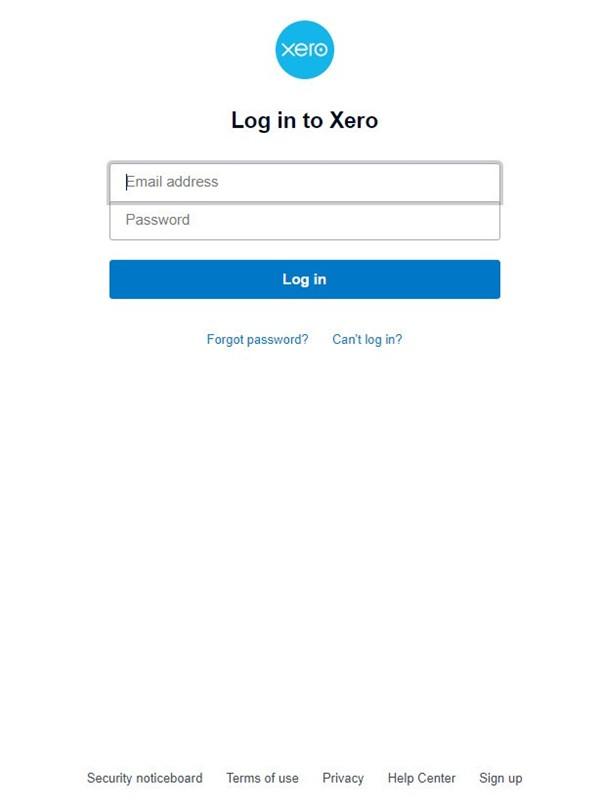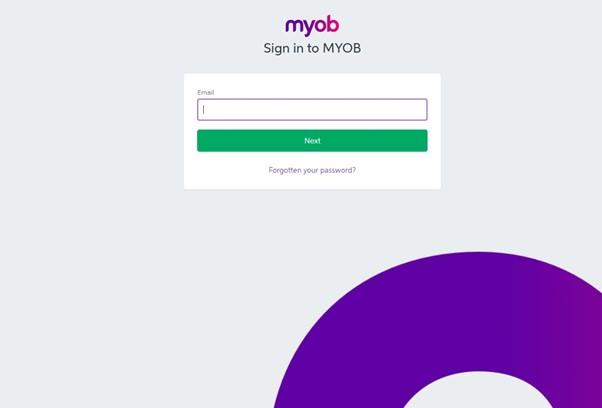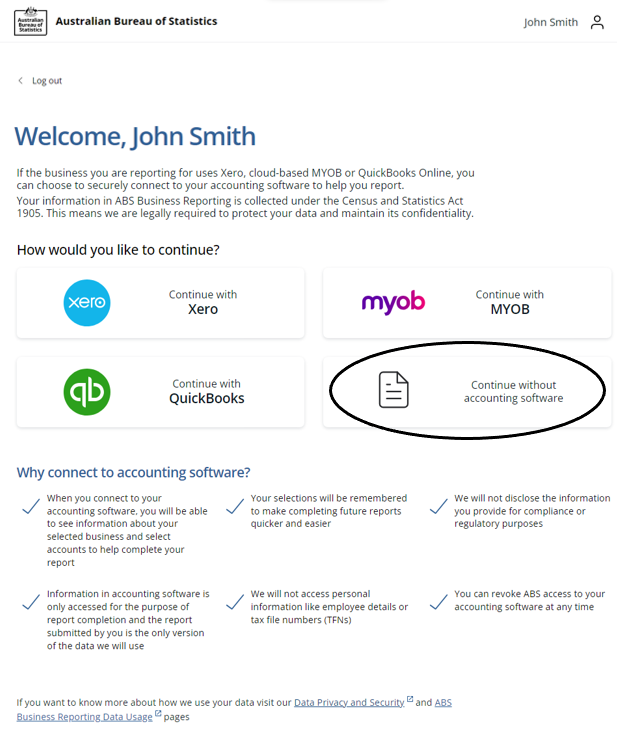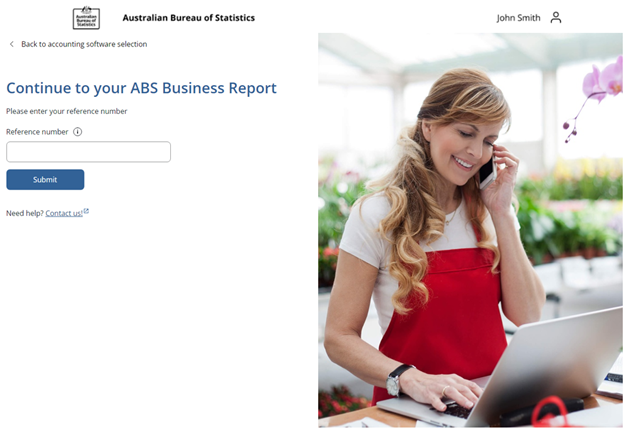If your business uses Xero, MYOB or QuickBooks, connecting securely to your accounting software in ABS Business Reporting can make it faster and easier to complete your survey.
When you connect, you will be able to see information from your accounting software on screen as you complete your survey. You can select accounts or categories from your accounting software to include for each survey question, and a total will be generated automatically.
Once you have worked through all the questions, you will see a report with a total amount for each question, which you can review and submit to the ABS.
The accounts or categories you choose for each question will be saved and will be available to re-use if you need to report again. This will make it even quicker to report in future.