Administrator functions
Understand the functions undertaken by SEAD partner administrators
Roles and access management
SEAD offers various roles within the system, each with its distinct set of functionalities as outlined below.
SEAD partner administrators will be provided with an extensive instruction guide, containing all the information provided here as well as additional content.
SEAD role hierarchy
Image
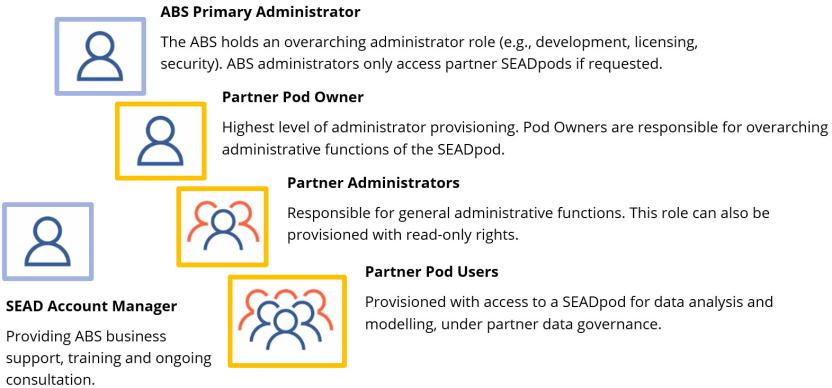
Description
An overview of administrator roles and hierarchy of access provisioning:
- ABS Primary Administrator - The ABS holds an overarching administrative role (e.g., development, licensing, security). ABS administrators only access partner SEADpods if requested.
- SEAD Account Manager - Providing ABS business support, training and ongoing consultation.
- Partner Pod Owner - Highest level of partner administrative provisioning. Pod Owners are responsible for overarching administrative functions of the SEADpod.
- Partner Administrators - Responsible for general administrative functions. This role can also be provisioned with read-only rights.
- Partner Pod Users - Provisioned with access to a SEADpod for data analysis and modelling, under partner data governance.
| Role | Associated tasks |
|---|---|
| Pod Owner |
Pod Owners are also Pod Administrators and can perform any task in the Pod Administrator task list. |
| Pod Administrator |
|
| Read-Only Administrator | This is a type of administrator provisioning that enables viewing access to all administrator information (e.g., Cost Summary, Projects, Users) while disabling the ability to access edit functions. |
| Pod User |
|
Administrator portal
The administrator portal enables access to various operational objects (Users, Projects, Products etc,) in the SEADpod.
Depending on the level of administrative access given to a person (i.e., Pod Owner, Pod Administrator, Read-Only Administrator), the number of operational objects available will be slightly different.
The Pod Owner portal, immediately below, showcases the maximum number of operational objects available as it is the highest level of administrative provisioning.
Pod Owner portal
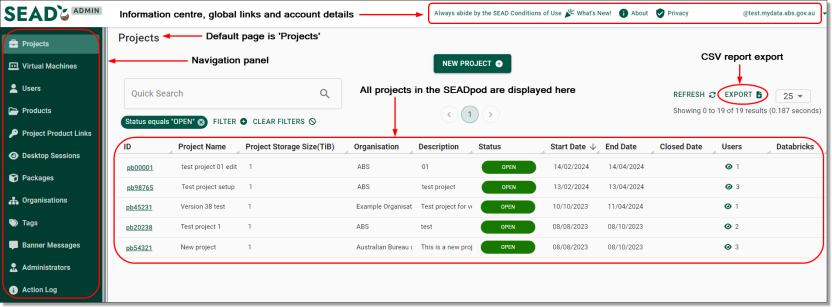
| Operational object | Functionality |
|---|---|
| Projects | Shows a list of all projects ever created in the SEADpod. Clicking on a project ID enables administrators to view the information about it in more detail and make various amends, including close, reopen, clone, remove or add users to the project. |
| Virtual Machines | Shows a list of all VMs in the SEADpod, both active and closed, as well as their power state, status, type, who they are assigned to and the name of the project they are associated with. Administrators can make various amends to the VMs, including updating the VM size, type and version. |
| Users | Shows all users ever registered in the SEADpod. From this page, administrators can register new users, as well as evict users, reset their password and MFA, or edit their basic attributes (i.e., name, organisation, contact number). |
| Products | Shows a list of all products available for linking to projects in the SEADpod. |
| Project Product Links | From this page multiple products can be linked to a single project, or multiple projects can be linked to a single product. |
| Desktop Sessions | Shows all VM desktop session occurring in the SEADpod by detailing the session start and end time, duration, user and the VM name. |
| Packages | Shows all R and Python packages available to users in the SEADpod. |
| Organisations | Shows a list of all organisations created in the SEADpod. From this page, administrators can create new organisations or edit and delete existing organisations. |
| Tags | Tagging allows administrators to create searchable tags and link them to objects from within each object interface (User, Project, Product, Organisation). This page showcases all tags ever created in the SEADpod and the number of objects they are attached to. |
| Banner Messages (Pod Owners only) | From this page, Pod Owners can publish a banner message displays across all user and administrator portals in the partner SEADpod. Banner messages are often used to communicate urgent or important messages and can be amended or published as frequently as necessary. |
| Administrators (Pod Owners only) | Like the Users page, Pod Owners can view all Administrators ever registered in the SEADpod. From this page, Pod Owners can register new Pod and Read-Only Administrators, as well as evict them, reset their password and MFA, or edit their basic attributes. |
| Action Log | The Action Log keeps a real-time record of all administrative and user functions occurring in the SEADpod. |
Managing code and software
Users are not able to load code or packages themselves, this responsibility sits with partner administrators and the ABS. To ensure system security and integrity, SEAD partner administrators should refer to their SEAD Administrators Instruction Guide provided by the ABS for information on trusted sources.
In addition, software is not to be provided, or attempted to be loaded to a SEADpod by partner administrators. Any request for new software must be submitted to the ABS, accompanied by a business justification.
For more information, please visit the Contact us page.
Managing protected-level data
If your organisation intends to handle any data classified at the PROTECTED level within the system, it is essential that you notify the ABS. This notification ensures that appropriate data protections, such as mandatory baseline security clearances for all SEAD partner users and administrators, are being applied.
For further information about the security clearance process, please visit the Australian Government Security Vetting Agency.
For specific enquiries around data classifications in SEAD, please Contact us.
Overseas access
To ensure the security of our data and systems, access to our services from overseas locations is only permitted upon request and approval by the ABS.
Access will be considered on a case-by case basis and is limited to endorsed countries.
If you have any questions or require further assistance regarding overseas access, please Contact us.