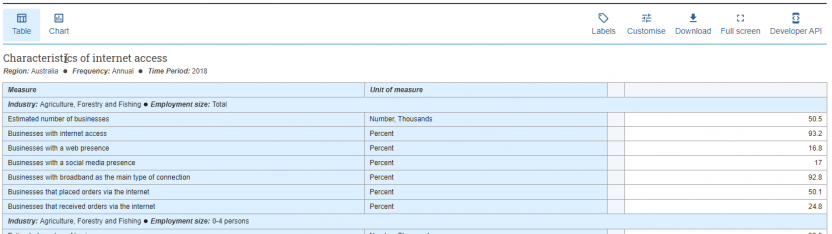Customising the data view
The interface to the ABS data API is provided via Data Explorer. Data Explorer has been designed to allow users to rapidly locate and retrieve data.
To customise your table layout, select the Customise button at the top of the table display. You can drag dimensions between Columns, Row sections and Rows. You can also choose to view Time Periods in ascending or descending order.
A preview of your table is displayed. Click Apply layout to update any customisation changes to your data table.
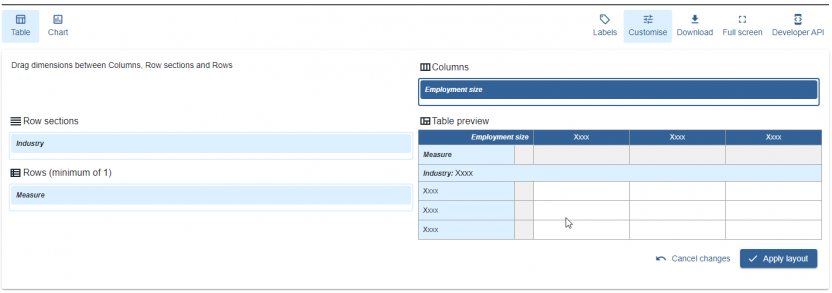
Change table layout
Move the column header to either a Row section or a Row.
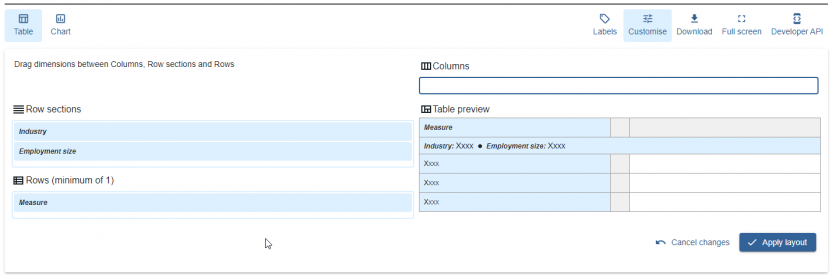
Move the Row section to the Columns. For example, in the image below we moved the Industry from the Row section to the Columns.
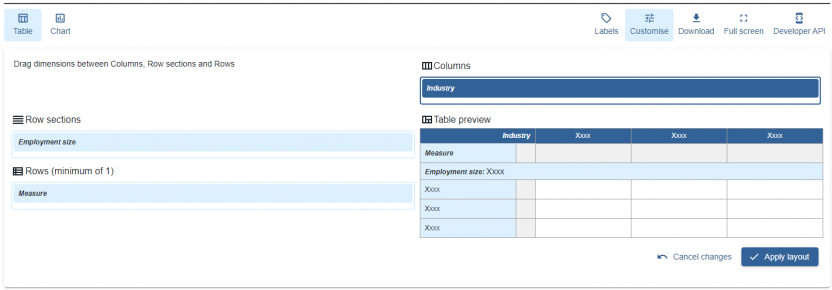
If a selection cannot be moved you will see the red warning symbol.
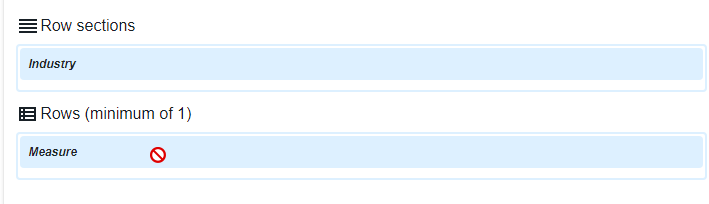
Apply your changes and return to the newly customised table.