TableBuilder: Family Characteristics, Australia
Provides information from the 2012-13 Family Characteristics and Transitions Survey, in the form of a TableBuilder
Introduction
This product provides a range of information about the release of microdata on Family Characteristics and Transitions from the Australian Bureau of Statistics' 2012–13 Multipurpose Household Survey (MPHS), including details about the survey methodology and how to use TableBuilder. Data item lists and information on the conditions of use and the quality of the microdata, as well as the definitions used, are also provided.
Microdata are the most detailed information available from a survey and are generally the responses to individual questions on the questionnaire or data derived from two or more questions and are released with the approval of the Australian Statistician.
Available products
The following microdata product is available from this survey:
- TableBuilder – an online tool for creating tables and graphs.
Further information about this service, and other information to assist users in understanding and accessing microdata in general, is available from the Microdata Entry Page. Before applying for access, users should read and familiarise themselves with the information contained in the User Manual: TableBuilder.
Apply for access
To apply for access to TableBuilder, register and apply in the Registration Centre.
Further information on access steps can be found on the How to Apply for Microdata page on the ABS website.
Further information
Further information about the survey and the microdata can be found in the various sections associated with this product, including a detailed list of data items for the Family Characteristics and Transitions 2012-13 TableBuilder, available in the Data Downloads section.
Support
For further support in the use of this product, please contact Microdata Access Strategies on 02 6252 7714 or via microdata.access@abs.gov.au.
Data available on request
Data obtained in the survey but not included in TableBuilder may be available from the ABS, on request, as statistics in tabulated form.
Subject to confidentiality and sampling variability constraints, special tabulations can be produced incorporating data items, populations and geographic areas selected to meet individual requirements. These are available, on request, on a fee for service basis. Contact the National Information and Referral Service on 1300 135 070 or client.services@abs.gov.au for further information.
Privacy
The ABS Privacy Policy outlines how the ABS handles any personal information that you provide to us.
Survey methodology
General information about the 2012-13 MPHS Family Characteristics and Transitions topic, including summary results, are available in the publication Family Characteristics and Transitions, Australia (cat. no. 4442.0).
Detailed information about the survey including scope and coverage, survey design, data collection methodology, weighting, estimation and benchmarking, and the reliability of estimates can be accessed from the methodology page of that publication. All published summary tables, in Excel spreadsheet format, can be accessed from the Data downloads section.
File structure
Data available by level
The 2012-13 Multipurpose Household Survey asked respondents across Australia a range of questions about characteristics and transitions of their families over a 12 month period. Responses to these questions, along with a range of socio-demographic data are available as microdata through TableBuilder files. The microdata files have five levels:
- Family Characteristics Household level
- Family Characteristics Family level
- Family Characteristics Person level
- Family Transitions Person level
- Family Transitions Births level
These levels are hierarchical. The structure of the file is as follows:
| Family Characteristics Household level | ||||
| Family Characteristics Family level | ||||
| Family Characteristics Person level | ||||
| Family Transitions Person level | ||||
| Family Transitions Births level | ||||
This means each person at the Family Transitions and Family Characteristics Person levels is linked to a family and a household. The births level is linked to a person on the Family Transitions person level which is then linked to a family and a household. An identifier is available at each level which allows users to combine data across the levels.
Family Characteristics Household level (counting unit: Households)
This level contains details about households, such as household composition, number of people in the household, weekly household income and geographic details. Households may comprise:
- one person
- one family
- one family and related individual(s)
- related families with or without unrelated individual(s)
- unrelated families with or without unrelated individual(s)
- unrelated individuals.
Family Characteristics Family level (counting unit: Families)
This level contains details about families, such as family composition, number of people in the family, number of children in the family, age of youngest and eldest child in the family, and details of the parent(s) in the family (such as age, marital status and employment status). Families may comprise:
- couple only
- couple with no children and with other related individuals
- couple with children (and with or without other related individuals)
- one parent family with children (and with or without other related individuals)
- two or more related individuals (e.g. siblings, cousins etc.)
Families exclude:
- lone persons
- two or more un-related individuals
Family Characteristics Person Level (counting unit: Persons)
This level contains details about all persons (aged 0 years and over), such as age, sex, marital and labour force status, person type within family, whether a parent/guardian, child's relationship to parent(s), whether child has natural parent living elsewhere and visitation arrangements.
Family Transitions Person Level (counting unit: Persons)
This level contains details about persons aged 18 years and over who were in scope for the Family Transitions questions. Data includes:
- current living arrangements, whether person has ever left home to live separately from parents, whether experienced divorce/separation/death of a parent or guardian before turning 18
- relationship information (including relationship history, current relationship status, previous cohabitation, expectations to marry)
- details of natural children (such as number of children ever born, age when first child born, whether expects to have (more) children)
- income and education details.
Family Transitions Births Level (counting unit: Persons)
This level contains details about each episode of birth for persons aged 18 years and over, and relates to the natural children of both males and females. The data available at this level includes:
- number of children per birth date (multiple births such as twins or triplets are included as one episode of birth)
- age of parent at the time of the birth
- time interval between birth episodes
- year of birth of natural child
Weights and estimation
As the survey was conducted on a sample of households in Australia, it is important to take account of the method of sample selection when deriving estimates. This is particularly important as a person's chance of selection in the survey varied depending on the state or territory in which they lived. Survey 'weights' are values which indicate how many population units are represented by the sample unit.
There are four weights provided. Special attention must be taken when creating tables to ensure the correct weight is used (e.g. household weights should not be used if person estimates are required).
The weights are:
- Household weight
- Family weight
- Family Characteristics person weight
- Family Transitions person weight
Where estimates are derived, it is essential that they are calculated by adding the weights (e.g. Person or Household), as appropriate, in each category, and not just by counting the number of records falling into each category. If each person's or household's 'weight' were to be ignored, then no account would be taken of a person's or household's chance of selection in the survey, or of different response rates across population groups, with the result that counts produced could be seriously biased. The application of weights ensures that:
- person estimates conform to an independently estimated distribution of the population by age, sex, state/territory and part of state
- household estimates conform to an independently estimated distribution of households by certain household characteristics (e.g. by number of adults and children), state/territory and part of state rather than to the distributions within the sample itself.
Not applicable categories
Most data items included in the microdata include a 'Not applicable' category. The 'Not applicable' category comprises those respondents who were not asked a particular question and hence are not applicable to the population to which the data item refers. The classification value of the 'Not applicable' category, where relevant, is shown in the data item list in the Data downloads section.
Special codes
For some data items certain classification values have been reserved as special codes and must not be added as if they were quantitative values. For example, code 999999999 for the data item 'Weekly personal income from all sources', refers to 'Not stated'.
Populations
The population relevant to each data item is shown in the data item list and should be considered when extracting and analysing the microdata. The actual population count for each data item is equal to the total cumulative frequency minus the 'Not applicable' category.
Generally, all populations, including very specific populations, can be 'filtered' using other relevant data items. For example, if the population of interest is 'One parent families', any data item with that population (excluding the 'Not applicable' category) can be used as a filter.
Further information
Further information about the survey including scope and coverage, survey design, data collection methodology, weighting, benchmarking and estimation, and the reliability of estimates can be accessed from the Family Characteristics and Transitions, Australia, 2012-13 (cat. no. 4442.0) methodology page.
Using TableBuilder
Introduction
For general information relating to the TableBuilder or instructions on how to use features of the TableBuilder product, please refer to the User Manual: TableBuilder (cat. no. 1406.0.55.005).
More detailed information relating to survey methodologies, such as the counting units and weights applied to the TableBuilder dataset, are explained in the Survey Methodology section.
The TableBuilder dataset contains all the data applicable to the Family Characteristics and Transitions topic. Information on the structure is provided in the File Structure section.
Continuous data items
TableBuilder includes a number of continuous variables which can have a response value at any point along a continuum. Some continuous data items are allocated special codes for certain responses (e.g. 998 = 'Not applicable'). When creating ranges in TableBuilder for such continuous items, special codes will automatically be excluded. Therefore the total will show only 'valid responses' rather than all responses (including special codes).
For example:
The following shows the tabulation of the data item 'Usual weekly hours worked by couple or lone parent in all jobs'. The continuous values of the data item are contained in the 'A valid response was recorded' row. To show the actual continuous values in a table, a range must be created.
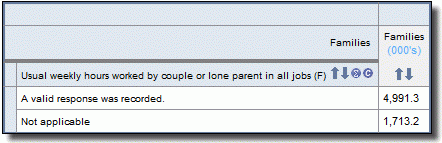
Here is the same table with a range applied for the continuous values. Note that the families with a "Not applicable" response no longer contribute to the table.
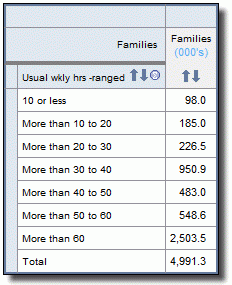
Any special codes for continuous data items are listed in the Data Item List.
Field exclusion rules
To ensure confidentiality, TableBuilder prevents the cross-tabulation of certain variables which could result in respondents being identified. These are known as field exclusion rules. These restrictions have been applied to the sub-state geographic and SEIFA data items such that only one sub-state geographic or SEIFA data item can be included in any one table.
The sub-state geographic and SEIFA data items available are:
- Area of usual residence
- Remoteness index of Australia
- SEIFA - Index of Relative Socio-economic Advantage and Disadvantage - 2011 - SA1 - Deciles National
- SEIFA - Index of Relative Socio-economic Disadvantage - 2011 - SA1 - Deciles National
If field exclusion rules exist for certain variables, and the rule is broken, users will see the following message: “Maximum number of fields in exclusion group exceeded.”
Adjustment of cell values
To minimise the risk of identifying individuals in aggregate statistics, a technique is used to randomly adjust cell values. This technique is called perturbation. Perturbation involves small random adjustment of the statistics and is considered the most satisfactory technique for avoiding the release of identifiable statistics while maximising the range of information that can be released. These adjustments have a negligible impact on the underlying pattern of the statistics. After perturbation, a given published cell value will be consistent across all tables. However, adding up cell values to derive a total will not necessarily give the same result as published totals. The introduction of perturbation in publications ensures that these statistics are consistent with statistics released via services such as Table Builder.
Zero value cells
Tables generated from sample surveys will sometimes contain cells with zero values because no respondents that satisfy the parameters of the cell were in the survey. This is despite there being people in the population with those characteristics. That is, the cell may have had a value above zero if all persons in scope of the survey had been enumerated. This is an example of sampling variability which occurs with all sample surveys. Relative Standard Errors cannot be generated for zero cells. Whilst the tables may include cells with zero values, the ABS recommends that TableBuilder clients do not use these data.
Multi-response data item
One of the survey's data items allows respondents to provide more than one response. This is referred to as a 'multi–response data item'. For this data item respondents can report all sources of personal income.
When a multi-response data item is tabulated, a person is counted against each response they have provided (e.g. a person who derived income from "Wages or salary" and "Profit or loss from rental property" will be counted one time in each of these two categories).
As a result, each person in the appropriate population is counted at least once, and some persons are counted multiple times. Therefore, the total for a multi-response data item will be less than or equal to the sum of its components.
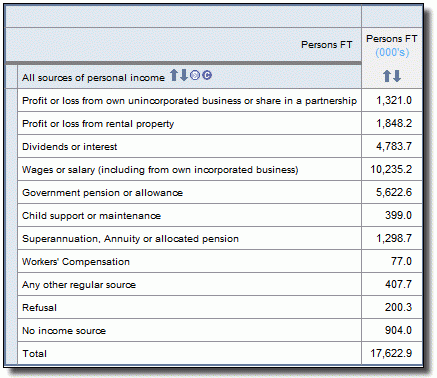
Data item list
A complete list of all data items included on the Family Characteristics and Transitions TableBuilder file is provided in an Excel spreadsheet that can be accessed from the Data downloads section. The population and classification applicable to each data item is also shown.
TableBuilder data
Data items are generally available for cross-tabulation using the TableBuilder, although some restrictions may apply.
The data item spreadsheet has 14 worksheets;
- table of contents
Household level items
- data items on household characteristics
Family level items
- data items on family characteristics
- data items on age related characteristics
- data items on characteristics of parents
Family Characteristics person level items (all persons)
- data items on demographics - all persons
- data items on demographics - adults
- data items on demographics - children
Family Transitions person level items
- data items on family transitions
- data items on relationships
- data items on natural children
- data items on income and education
Births level items
- data items on births
Flags
- population data items
Users intending to purchase the Family Characteristics and Transitions TableBuilder should ensure that the data they require, and the level of detail needed, are available and applicable for the intended use.
Conditions of use
User responsibilities
The Census and Statistics Act 1905 includes a legislative guarantee to respondents that their confidentiality will be protected. This is fundamental to the trust the Australian public has in the ABS, and that trust is in turn fundamental to the excellent quality of ABS information. Without that trust, survey respondents may be less forthcoming or truthful in answering ABS questionnaires. For more information, see 'Avoiding inadvertent disclosure' and 'Microdata' on the ABS web page How the ABS keeps your information confidential.
In accordance with the Census and Statistics Act, data in TableBuilder are subjected to a confidentiality process before release. The release of microdata must satisfy the ABS legislative obligation to release information in a manner that is not likely to enable the identification of a particular person or organisation.
This confidentiality process is applied to avoid releasing information that may lead to the identification of individuals, families, households, dwellings or businesses.
Prior to being granted access to TableBuilder, users must agree to the following ABS Terms and Conditions of Microdata Access:
- understand that the ABS has taken great care to ensure that the information on the survey output record file is correct and as accurate as possible and understand that the ABS does not guarantee, or accept any legal liability whatsoever arising from, or connected to, the use of any material contained within, or derived from TableBuilder.
- understand that all data extracted from the survey output record file through TableBuilder will be confidentialised prior to being supplied and that as a result, no reliance should be placed on small cells as they are impacted by random adjustment and respondent and processing errors
- users inform the ABS, through their Contact Officer, upon leaving their organisation that their access is disabled
- not provide their TableBuilder user ID and password access to any other person or organisation.
Conditions of sale
All ABS products and services are provided subject to the ABS Conditions of Sale. Any queries relating to these conditions should be emailed to intermediary.management@abs.gov.au.
Price
Microdata access is priced according to ABS Pricing Policy and Commonwealth Cost Recovery Guidelines. For details refer to ABS Pricing Policy. For microdata prices refer to the Microdata prices page.
How to apply for access
Clients wishing to access the microdata should read the How to Apply for Microdata web page. General microdata information is available via the Microdata web pages. To apply for access to TableBuilder, register and apply in the Registration Centre.
Australian universities
The ABS/Universities Australia Agreement provides participating universities with access to a range of ABS products and services. This includes access to microdata. For further information, university clients should refer to the ABS/Universities Australia Agreement page.
Further information
The Microdata Entry Page contains links to microdata related information to assist users in understanding and accessing microdata. For further information users should email microdata.access@abs.gov.au or telephone (02) 6252 7714.
Privacy
The ABS Privacy Policy outlines how the ABS handles any personal information that you provide to us.
Data downloads
TableBuilder data item list
Previous releases
| TableBuilder data series | MicrodataDownload | DataLab | |
|---|---|---|---|
| Family Characteristics, 2009-10 | Detailed microdata | ||
| Family Characteristics and Transitions, 2006-07 | Detailed microdata | ||
| Family Characteristics, 2003 | Detailed microdata | ||
| Families in Australia, March to May 1992 | Basic microdata |
Previous catalogue number
This release previously used catalogue number 4442.0.55.001.