MAPPING WITH GOOGLE EARTH®
A feature of HECS summary product release are KMZ files that can be opened in Google Earth®. The KMZ files released are for viewing thematic maps of expenditure and consumption information to be viewed by Climate Zones and State or Territory. The KMZ files are available under the 'Downloads' tab.
The following describes the necessary steps to view thematic maps in Google Earth®:
1. Download and install the free Google Earth® software (minimum system requirements are shown on this page).
2. Download the KMZ files from the 'Downloads' tab of this publication onto your computer (note: even though this is a KMZ file, it has a .ZIP extension).
3. Start Google Earth® then choose Open from the File menu.
4. Change the file type to "All files (*.*)".
5. Find the KMZ files and click open for the one you want to load.
After a few seconds you should see the following inside the Google Earth® window:
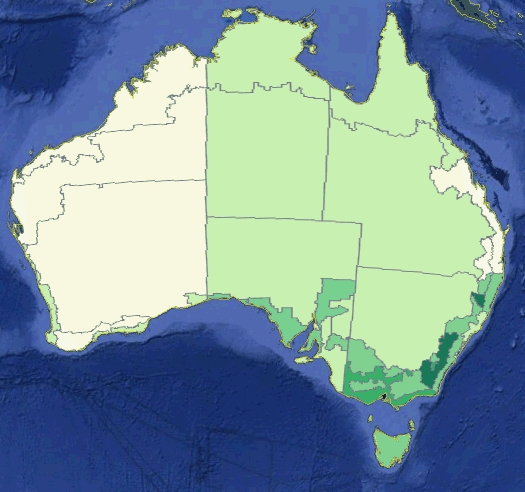
An alternative approach is to start Google Earth®, and then drag the saved KMZ files into the Google Earth® window. This loads the data automatically. The image below shows one of the KMZ files being dragged from the Desktop into the Google Earth® window (note that the mouse has a small '+' indicating the data will be added to the Google Earth® display).
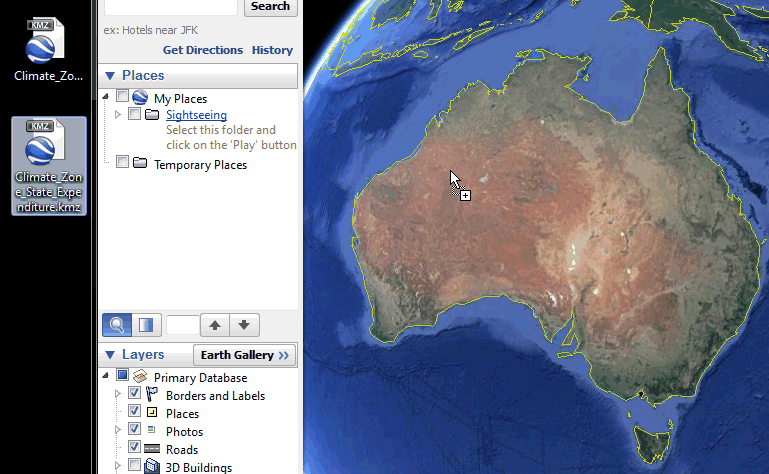
Note: The ABS recommends turning off the '3D Buildings' option in Google Earth® to improve performance of the mapping software. This will reduce loading times and sharpen the appearance of the thematic mapping overlay.
Using your mouse or the navigation controls within Google Earth®, you will be able to zoom in and out and navigate around Australia. When you have identified an area of interest, click on the region and an information window containing data for that region will pop up.
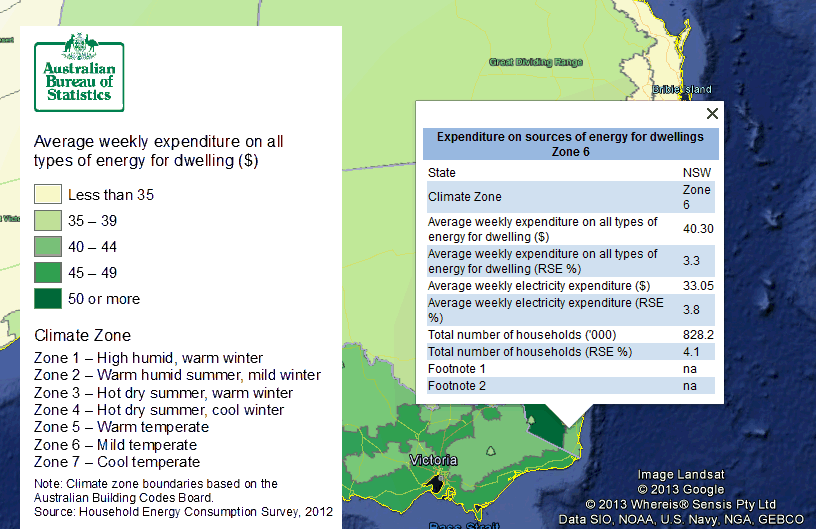
This window presents data for several attributes in the selected area. These data are also available in the 'Additional tables - Climate Zones' datacube available under the 'Downloads' tab of this product.
More information on Climate Zones and energy expenditure and consumption concepts can be found in the Household Energy Consumption Survey, Australia: User Guide, 2012 (cat. no. 4671.0).
 Print Page
Print Page
 Print All
Print All