USING TABLEBUILDER
For general instructions on how to use TableBuilder, please refer to the User Manual: TableBuilder, 2013 (cat. no. 1406.0.55.005).
INTERPRETING RESULTS
Continuous variables
The WRI TableBuilder file contains income items as continuous variables. Where a valid response was not recorded for a person, their income items are allocated a special code (e.g. 99999998 = 'Not stated'). When using the summation options section to analyse income variables TableBuilder will automatically exclude these codes.
When analysing income variables in this particular file, it is important to note that all details relate to a person. This includes continuous household income variables which describe the income of the household in which the person resides, and applies that person's weight only (not a household weight). When using this file to examine continuous income variables, it is important to note that only a person weight is applied. Therefore, analysis of total gross household income will display the mean household income of people with selected characteristics, and not the mean household income of all houses with any characteristics.
For example, a table returning mean total gross household income estimates for NSW is showing the mean household income for people living in NSW, and not the mean household income for all households in NSW.
Household size and composition
Some inconsistencies may occur between the composition of the household and household size. The household size is determined by the scope rules for the LFS i.e. household members that are out of scope for the LFS are excluded from the calculation of household size (e.g. they are part of the defence forces, etc.). However, the out of scope persons are included when household composition is determined. The result of these definitional differences is that, for example, the household may be described as a group household (i.e. two or more persons) but the household size recorded on the file may be only one person (because the other household member(s) are out of scope for the LFS).
Special codes
For some data items certain classification values have been reserved as special codes and must not be added as if they were quantitative values. For example, code 99 for the data item, 'Year of arrival in Australia (5 year ranges)', refers to 'Not stated/Inadequately described'.
Not applicable categories
Some data items included in the TableBuilder file include a not applicable category. The not applicable category generally represents people who were not asked a particular question or the number of people excluded from the population for a data item when that data was derived (e.g. Year of arrival in Australia is not applicable for people born in Australia). Due to system constraints, in some cases this category is included when it is not relevant. In these cases it will correctly return a zero value.
Zero value cells
Tables generated from sample surveys will sometimes contain cells with zero values because no respondents that satisfied the parameters of a particular cell in a table were in the survey. This can occur despite there being people in the general population with those characteristics. That is, the cell may have had a value above zero if all persons in scope of the survey had been enumerated. This is an example of sampling variability which occurs with all sample surveys. Relative standard errors cannot be generated for zero cells.
Multi-response data items
Some questions on the survey allow respondents to provide more than one response. These are referred to as 'multi–response data items'. An example of such a data item is shown below. Respondents may tell us that they reported their most recent work-related injury or illness to more than one person in the work place.
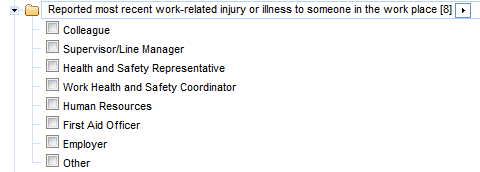
When a multiple response data item is tabulated, a person is counted against each response they have provided (e.g. a person who reported 'Colleague' and 'First Aid Officer' will be counted one time in each of these two categories).
As a result, each person in the appropriate population is counted at least once, and some persons are counted multiple times. Therefore, the sum of multi-response data items in the TableBuilder file will be greater than the population or the number of people applicable to that particular item. Multi–response data items can be identified by the initials 'MR' in the data item list, which can be accessed from the Downloads page.
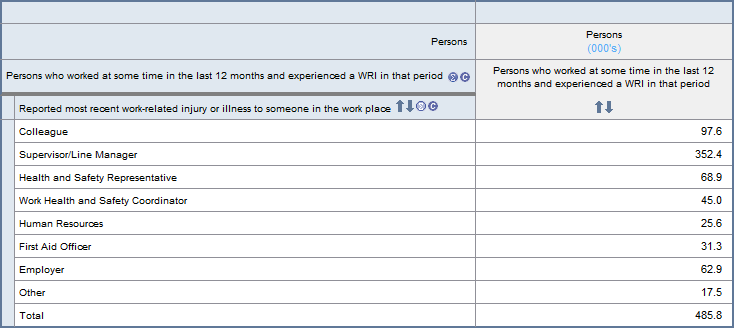
More information
For more information to assist you to interpret results from TableBuilder, please refer to the User Manual: TableBuilder, 2013 (cat. no. 1406.0.55.005). In particular, this includes information about confidentiality, relative standard errors, summation options and additivity.
For more information on definitions and concepts that apply to the data items in this file, please refer to Work-Related Injuries, Australia (cat. no. 6324.0) and Labour Force, Australia (cat. no. 6202.0).
 Print Page
Print Page
 Print All
Print All
 Quality Declaration
Quality Declaration