HELP: HOW DO I DOWNLOAD DATA CUBES WITH A SRD FILE EXTENSION?
The Motor Vehicle Census data cubes are available in Summary Record Database (SRD) format. To view these files, you will need to install the SuperTABLE software. It is free to download and is used to view and manipulate data in multi dimensional tables.
HARDWARE AND SYSTEM REQUIREMENTS - for SuperTABLE software
SuperTABLE works on a PC environment with Internet Explorer or Netscape Navigator browsers.
SuperTABLE does not work on Macintosh computers.
DOWNLOAD SuperTABLE SOFTWARE
The SuperTABLE software is free, and can be downloaded from the
Space-Time Research web site. The Space-Time Reseach website has resources available for using SuperTABLE including the Online Tutorial, User Guide and FAQs.
INSTALL SuperTABLE
- Once you download the SuperTABLE EXE file, locate it using Windows Explorer and double-click to install the file.
- The install process will prompt you for some file locations. You can retain the default file locations or change the file location.
- The install process will add a folder to your Start Menu, usually under Programs > Space Time Research > SuperTABLE.
- Run SuperTABLE when the install is complete. You can run SuperTABLE from your Start Menu > Programs > SuperTABLE.
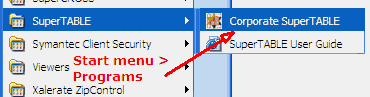
Figure 3: Run SuperTABLE from your Start Menu
 Quality Declaration
Quality Declaration  Print Page
Print Page
 Print All
Print All