MAPPING WITH GOOGLE EARTH«
This release incorporates KMZ files that can be opened in Google Earth«. This allows users to zoom in and out and then choose a region to view selected age and sex characteristics. The available geographies are Statistical Areas Level 2 (SA2s) and Local Government Areas (LGAs). The two KMZ files are available from the Downloads tab.
The boundaries used in the Google Earth« files are simplified versions of the official SA2 and LGA boundaries.
To view these maps in Google Earth«:
1. Download and install the free Google Earth« software.
2. Download the KMZ files from the 'Downloads' tab of this publication.
3. Start Google Earth«, select File, Open and open the KMZ file.
4. Use the navigation controls within Google Earth« or your mouse to zoom in and out and navigate around the map.
5. Select an SA2 or LGA of interest by using the primary mouse button, to display an information window containing selected age and sex data.
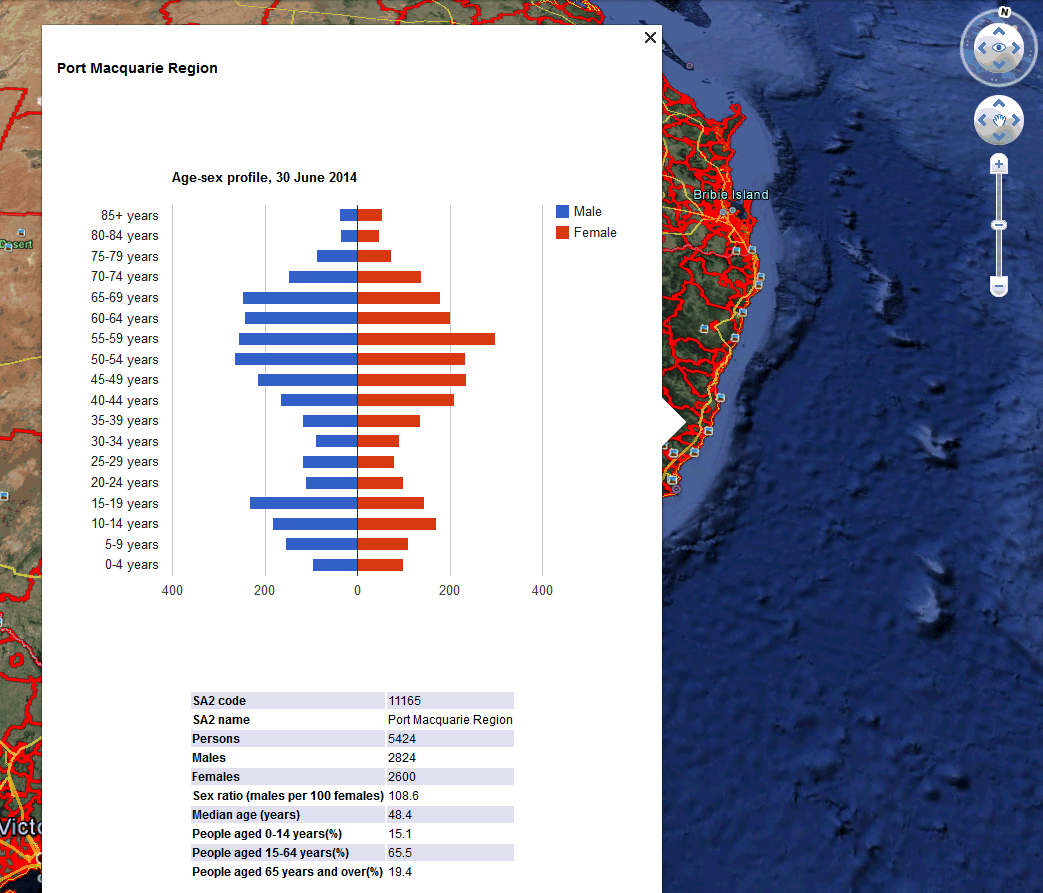
 Print Page
Print Page
 Print All
Print All
 Quality Declaration
Quality Declaration